KWSB Bill-KWSB Duplicate Bill
Welcome to the KWSB Bill Page! Checking your water bill has never been easier. Just click on the “KWSB Bill /KWSB Duplicate Bill” button, enter your consumer number, and access your latest “KWSB bill” instantly. We’re committed to making your billing experience smooth and convenient.
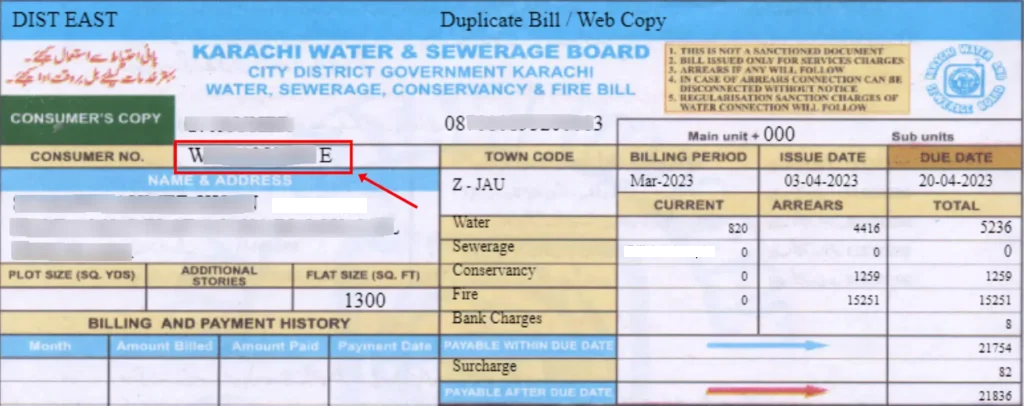
To check your KWSB Bill /KWSB Duplicate Bill, Follow These Steps
- Visit our website, where you’ll find the page for KWSB bill checking.
- Click on the button “KWSB bill page“.
- Once you are on the page, locate the “Enter Your Consumer No” field on the page. Your consumer number is an 11-digit unique identifier for your KWSB account. If you’re unsure of your consumer number, you can find it on your previous KWSB bill, typically located at the top under your name.
- Once you have your 8-digit KWSB account number, input it into the designated field.
- Complete the captcha code to confirm that you’re not a robot.
- Click on the “Submit” button.
- Your KWSB duplicate bill will be displayed on the same page, presenting your current outstanding balance and other pertinent details.
By following these steps, you can efficiently manage your KWSB Bill online.
KWSB Water Bill Online Check – KWSB Duplicate Bill
Managing your Karachi Water and Sewerage Board (KWSB) bill has become more convenient with the availability of online services. Here’s a comprehensive guide to help you navigate the process of checking, downloading, and paying your KWSB bill online.
Understanding Your KWSB Bill
Your KWSB bill contains essential information, including your 8-digit consumer number, billing period, due date, and the amount due. The consumer number is a unique identifier for your account and is typically located at the top of your bill under your name. It’s crucial for accessing your bill online and making payments.
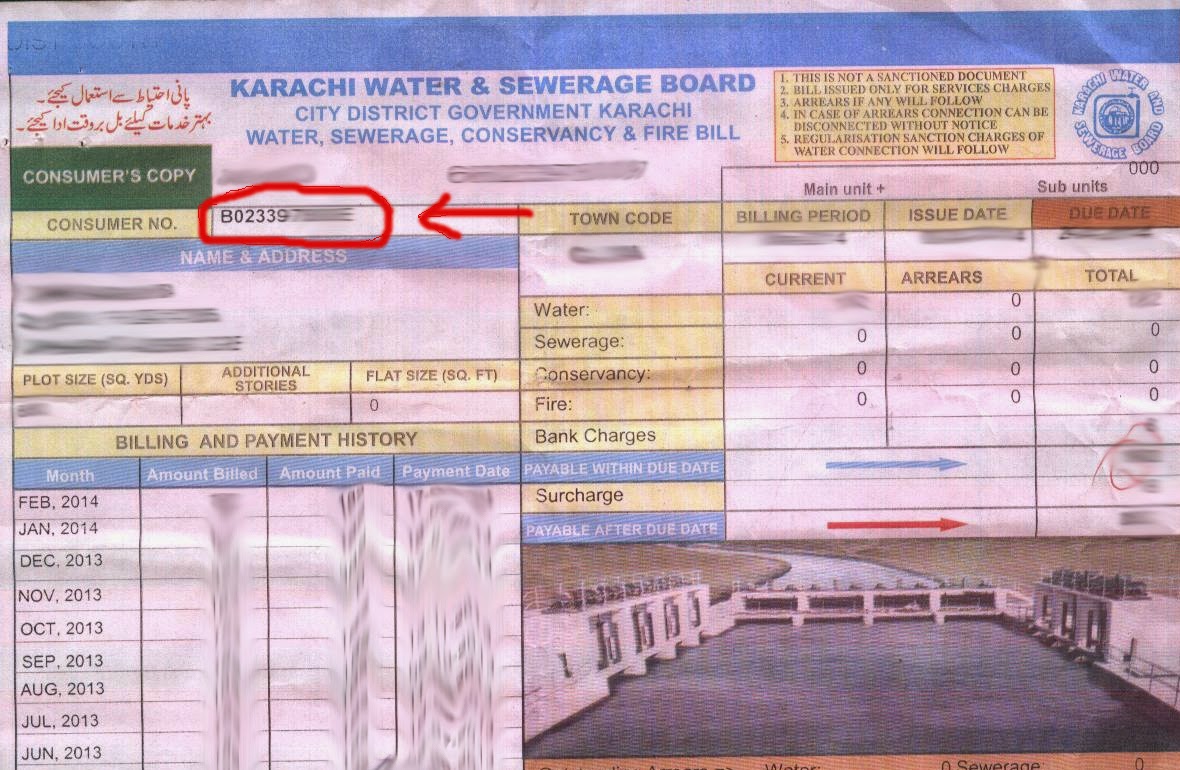
What is the Customer Number on the KWSB Bill?
The customer number on your KWSB bill is a unique ID assigned to you. This number is essential for billing and managing your account.
To help you find it, we’ve included a screenshot of a sample kwsb duplicate bill below, highlighting where the customer number is located.
Karachi Water Sewerage Board
The Karachi Water and Sewerage Board (KWSB) is a pivotal public sector organization tasked with addressing the water supply and sanitation requirements of Karachi, Pakistan’s largest city and economic hub. Established in 1957, KWSB has been at the forefront of managing the city’s water resources, ensuring sustainable distribution networks, and operating sewage treatment facilities to meet the needs of an ever-expanding urban population.
KWSB-A Growing Responsibility
Karachi’s population has grown exponentially over the decades, bringing with it an increased demand for reliable water and sanitation services. As the primary agency overseeing these critical utilities, KWSB plays an essential role in sustaining urban life, supporting industrial growth, and maintaining public health standards. Its responsibilities extend beyond merely delivering water; KWSB also ensures that wastewater is effectively managed and treated to prevent environmental degradation.
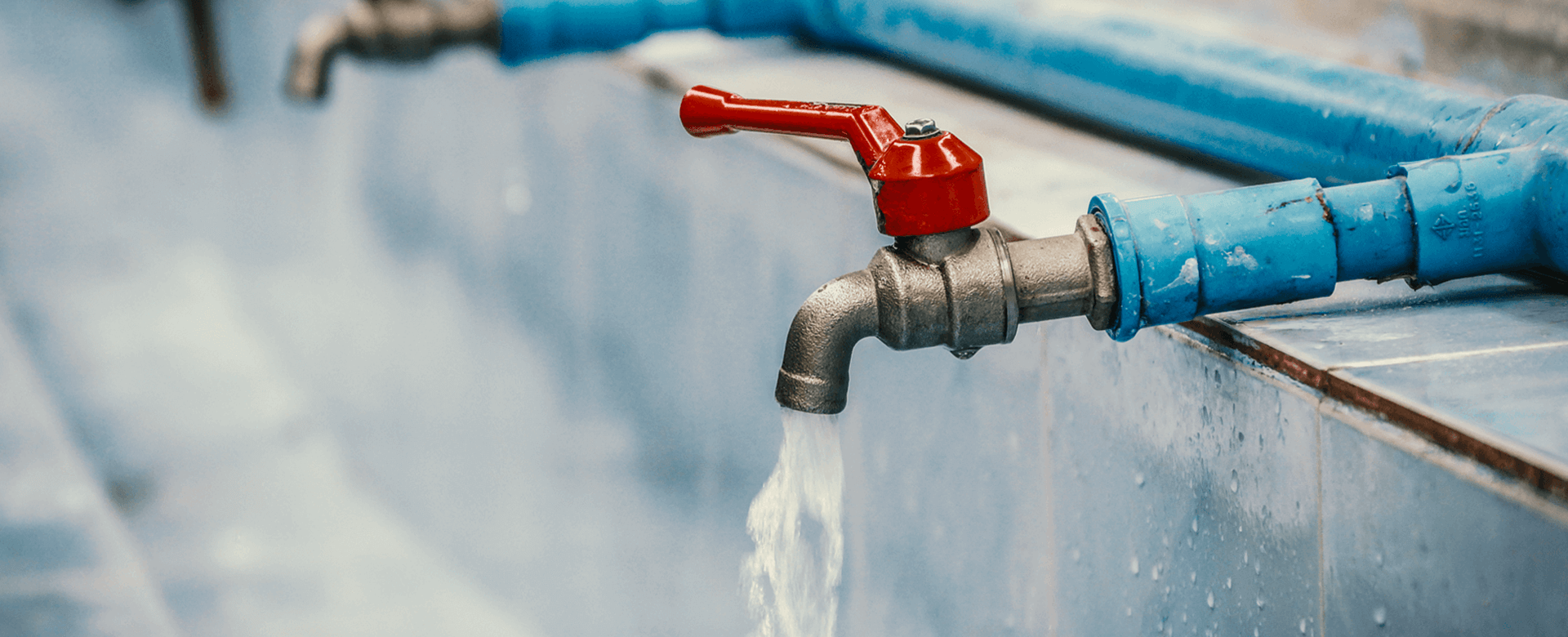
KWSB Areas Of Distribution
The Karachi Water and Sewerage Board primarily serves the following distribution areas in Sindh.
| Karachi | Hyderabad | Sukkur |
| Larkana | Kashmore | Ghotki |
| Umerkot | Nawabshah | Matiari |
| Jamshoro | Sujawal | Sanghar |
| Shaheed Benazirabad | Badin | Tando Allahyar |
| Mirpur Khas | Tando Adam | Shikarpur |
| Khairpur | Jacobabad | Dadu |
| Mirpur Khas | Nawabshah | Thatta |
KWSB Bill Break Down
The KWSB bill is a detailed breakdown of your water consumption and associated charges. Here’s a breakdown of key components.
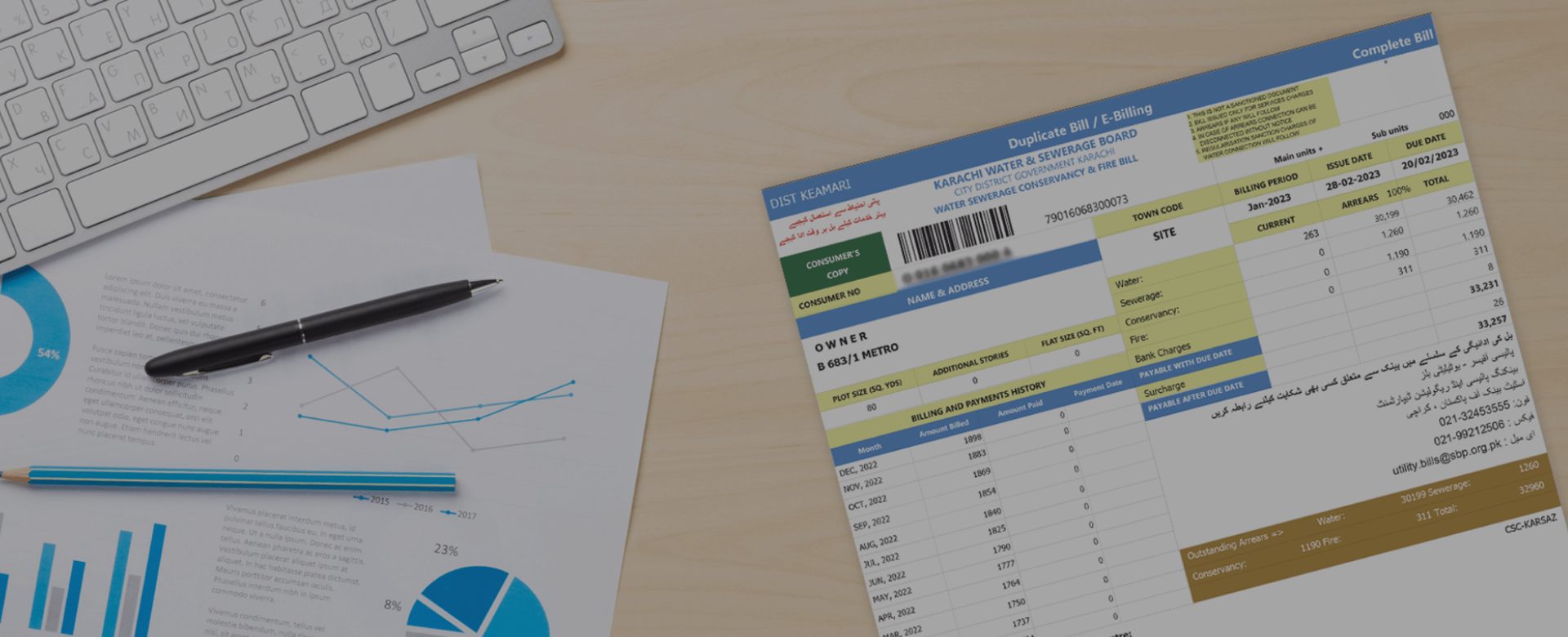
KWSB Consumer Number
This unique identifier is crucial for all KWSB transactions. Locate it prominently displayed on your bill.
Billing Period
This section specifies the timeframe covered by the bill, usually a month.
Water Consumption
This indicates the water used during the billing period, typically measured in cubic meters (m³).
KWSB Breakdown of Charges
This section details charges like water usage, sanitation fees, and applicable taxes.
Due Date
Take advantage of this! It highlights the last date for bill payment without incurring late payment penalties.
How to check the KWSB Water Duplicate Bill online

- Go to the official website of the Karachi Water and Sewerage Board (KWSB).
- Look for the section on the website’s homepage dedicated to billing on E-services.
- Within the billing section, you will be able to find option for online duplicate retail bill.
- Click on the duplicate bill option and enter the necessary details, such as your KWSB account number, customer ID, or connection details.
- Ensure to provide accurate information to ensure the retrieval of the correct bill.
- After entering the required information, submit your request to generate the duplicate bill.
- Once your request is processed, you can view your KWSB duplicate bill online. You can also download the web bill online; look for the option to download and save it for your records.
- Take a moment to review the duplicate bill to ensure that all details are accurate and reflect your water usage and charges correctly.
- You can print a hard copy of the duplicate bill for your records or save it digitally for future reference.
Alternatively, you can visit a KWSB Customer Service Center, present your consumer number, request a duplicate bill, or contact KWSB Customer Service at 99245138, 99245140 for assistance.
Remember to securely keep your KWSB duplicate bill for payment transactions or reference purposes. This convenient online service provided by KWSB allows you to access your water bill anytime and anywhere, making it easier to manage your water billing affairs efficiently.
KWSB Duplicate Bill Download
To KWSB duplicate bill download, visit the official website of the Karachi Water & Sewerage Board (KWSB). Look for the “Bill Download” or “Duplicate Bill” section. Enter your account details or consumer number as required. Follow the prompts to generate and download your duplicate bill. If you encounter any issues, don’t hesitate to reach out to KWSB customer support for assistance.
Water Bill Online Check Karachi
To get your water bill online check in Karachi, visit the official website of the Karachi Water and Sewerage Board (KWSB). Navigate to the bill inquiry or online bill checking section. Enter your consumer number or account number accurately in the designated field and click on “Submit” or “Check Bill.” Once your bill is displayed, you can view or download it for your records. If you encounter any issues during this process, you can contact KWSB customer service for assistance.

How to Pay KWSB Bill
You can pay KWSB water bill by using various methods enlisted below. Paying your bill online offers convenience and ease. Here are several methods you can use to pay your KWSB bill online,

KWSB Official Website,
Visit the official website of the Karachi Water and Sewerage Board (KWSB). Look for the online payment section or e-services portal on the website. Follow the instructions to log in to your account or input your billing details. Choose the payment option, such as credit/debit card, internet banking, or mobile wallet, and complete the transaction securely.

Bank Online Portals
Many banks in Pakistan offer online banking services that allow you to pay bills directly through their internet banking portals. Log in to your bank’s online banking platform, navigate to the bill payment section, and select KWSB as the biller. Enter your billing details and authorize the payment. Your bank account will be debited accordingly.
Mobile Banking Apps
If you use a mobile banking app provided by your bank, you can conveniently pay your KWSB bill through the app. Open the mobile banking app, navigate to the bill payment section, and select KWSB as the biller. Enter your billing details and confirm the payment. The amount will be deducted from your linked bank account.
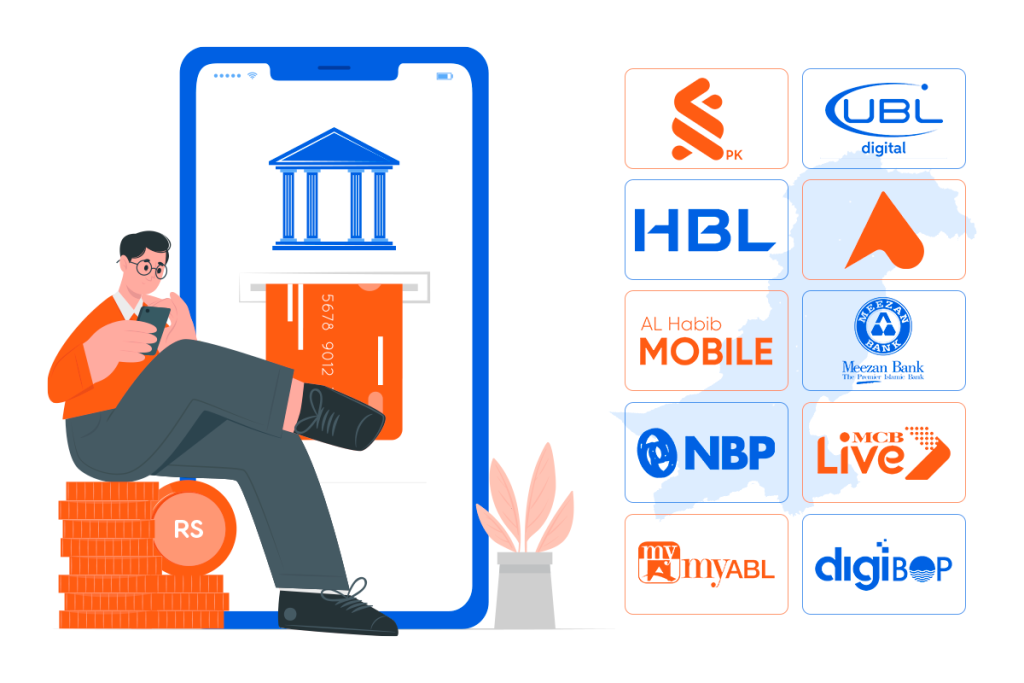
Third-Party Payment Platforms
Some third-party payment platforms or digital wallets in Pakistan facilitate bill payments, including KWSB bills. Log in to the respective platform’s website or mobile app, navigate to the bill payment section, and select KWSB as the biller. Enter your billing details and proceed using your preferred payment method.
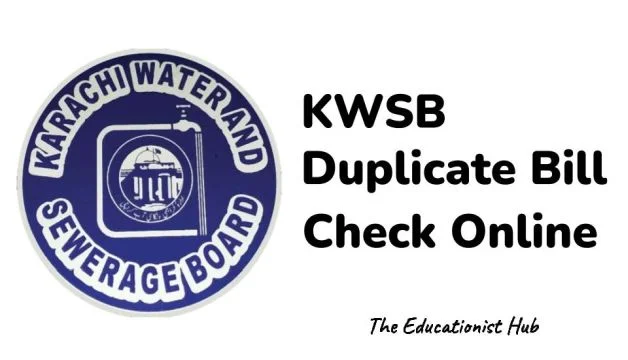
ATM Machines
Certain ATMs allow bill payments as part of their services. Visit an ATM of your bank or a bank that offers bill payment services, insert your debit/credit card, and follow the on-screen instructions to select bill payment. Choose KWSB as the biller, enter your billing details, and complete the transaction.

Payment Kiosks
Some payment kiosks in public places, malls, or utility centers may accept KWSB bill payments. Locate a payment kiosk, follow the prompts on the screen to select bill payment, choose KWSB as the biller, enter your billing details, and pay using cash or card.
Online KWSB Duplicate Bill
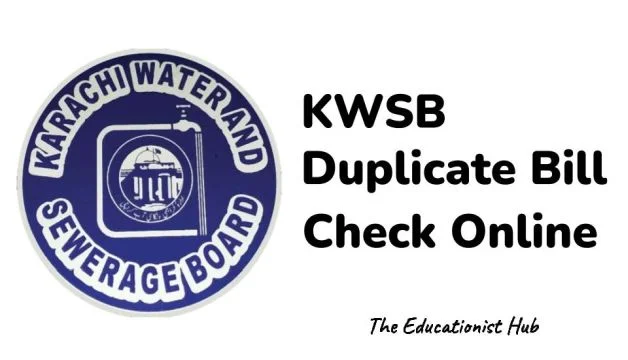
Online KWSB Duplicate Bill Although the KWSB website offers an “Online Duplicate Retail Bill” service, it’s presently inaccessible due to server maintenance [kwsb online duplicate retail bill ON Karachi Water & Sewerage Board kwsb.gos.pk].
Customer Service Center Head to a KWSB Customer Service Center with valid identification to request a duplicate bill or inquire about your consumer number. Here’s their contact information:
Phone: 021-99245138-43
Direct Contact with KWSB
You can also directly reach out to KWSB by phone at 021-99230317 or via email at info@kwsb.gos.pk kwsb e payment ON Karachi Water & Sewerage Board kwsb.gos.pk.
1. Visit the Official KWSB Website
Go to the official KWSB website. You can find it at “www.kwsb.gos.pk.”
2. Navigate to KWSB Online Bill Payment Section
Look for a section on the website related to online bill payment. It might be called “KWSB Online Bill Payment” or “E-Bill” or something similar.
3. Enter KWSB Consumer Reference Number
You’ll be asked to enter your consumer reference number. This number is unique and is given to your water connection.
4. Select KWSB Payment Method
Choose how you want to pay. KWSB usually allows payments with credit/debit cards, online banking, or mobile wallets.
5. Confirm KWSB Bill Payment
After entering your details, double-check everything, and then confirm your payment. Make sure all the information is correct before finalizing the transaction.
6. Save KWSB Bill Payment Confirmation
Once the payment is done, save or take a screenshot of the confirmation. This is helpful to keep a record of your payment. That’s it! You’ve successfully paid your KWSB bill online.
Having Issues with your KWSB bill? Here’s How You Can Complaint KWSB bill
KWSB Complaints File a complaint online at KWSB Complaints at https://www.kwsb.gos.pk/register-complaints/ or call 021-99245138-39-40 to register. You can also visit a Customer Service Center.
KWSB Water Tanker Booking Need water urgently? Contact KWSB for rates and booking details for water tanker services.

KWSB Bill-KWSB Duplicate Bill Conclusion
The Karachi Water and Sewerage Board (KWSB) stands as a crucial entity in managing water and sewerage services in Karachi. Through its continuous efforts, KWSB strives to ensure access to clean water and maintain efficient sewerage systems, contributing to the overall well-being and environmental sustainability of the sprawling metropolis.
navigating your KWSB bill and water-related needs can be manageable. With the information provided in this blog, you’re equipped to tackle KWSB bill payments, access duplicate bills, and downloading. Checkmybill.pk helps you stay informed and pay your bills hassle-free while utilizing the resources available; you can ensure a smooth and efficient experience with the Karachi Water and Sewerage Board.
FAQ’s On Karachi Water and Sewerage Board Bill
How do I obtain a duplicate bill from the water board?
To obtain a water duplicate bill from the water board, visit their official website and log into your account, or contact their customer service. You can also visit their local office for assistance.
How do I download a Kwsb Duplicate bill download?
To download a duplicate water bill, log into your account on your water utility provider’s website, navigate to the billing section, and select the option to download the duplicate bill.
How do I download a Kwsb Duplicate bill download Pdf?
To download a duplicate water bill, log into your account on your water utility provider’s website, navigate to the billing section, and select the option to download the duplicate bill in Pdf file.
How to Pay KWSB Bill Online?
How to Check KWSB Bill Or Water duplicate bill?
To check your KWSB bill online, visit Watertankers.pk, navigate to the KWSB Duplicate Bill section, and find the option to view your bill online or obtain a duplicate bill. Enter your account number or customer ID, and submit your request to view or download your bill.
How to pay a water bill online in Karachi?

